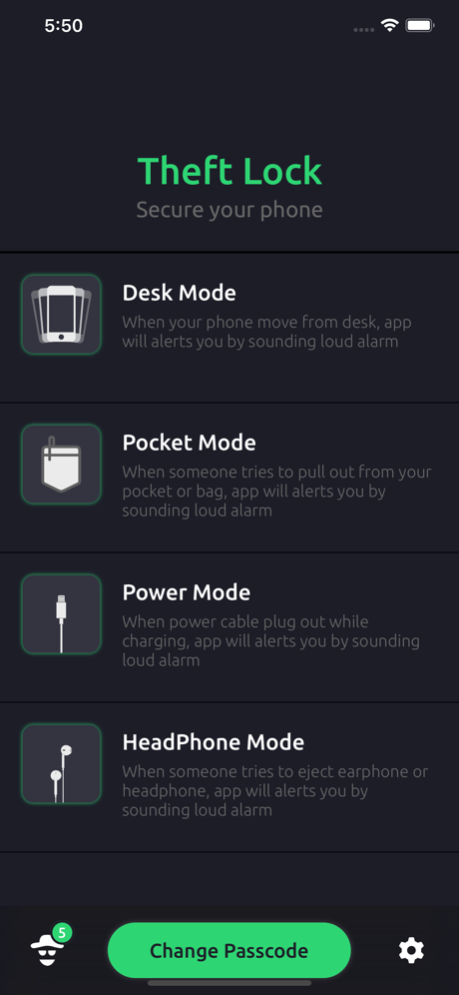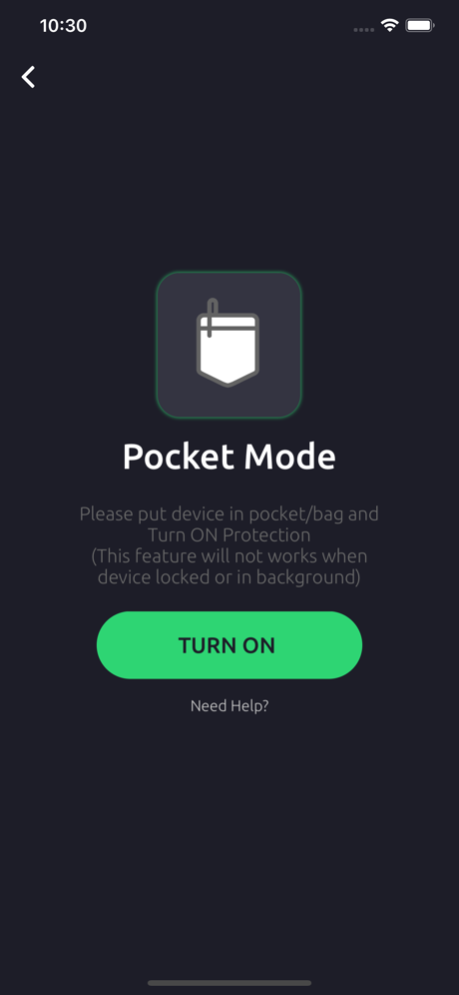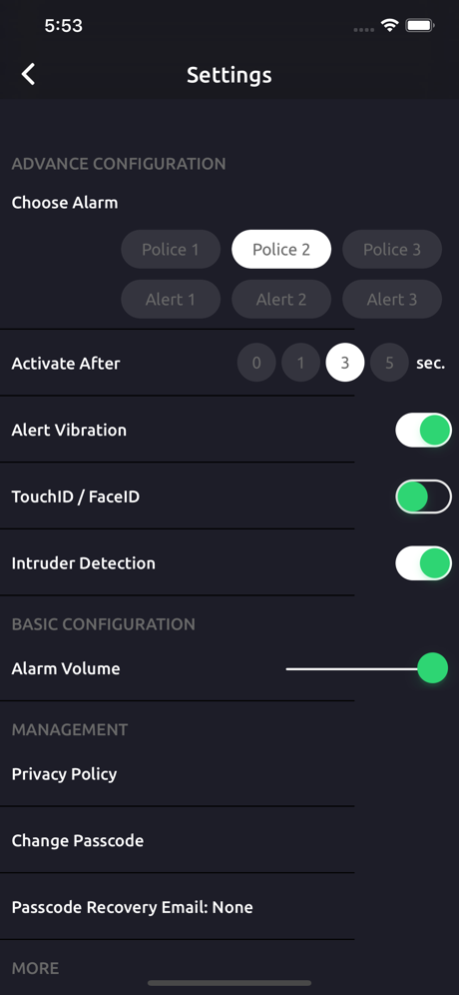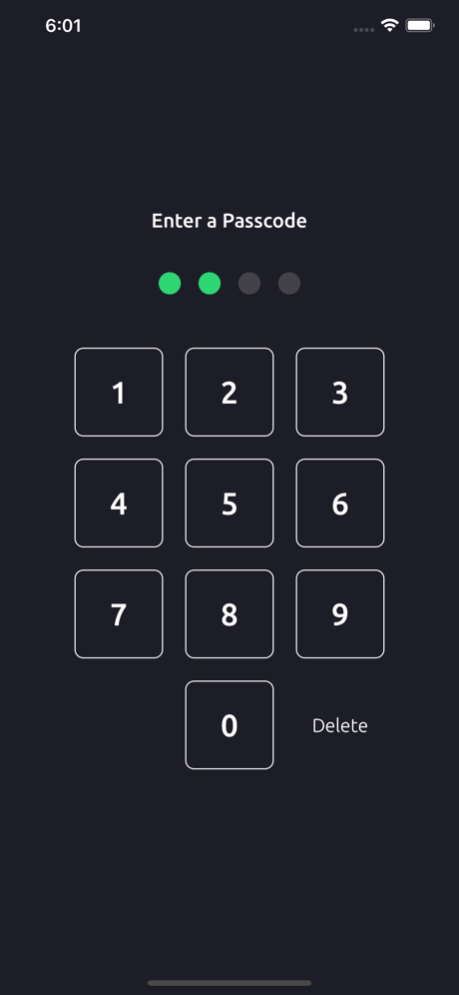iAntiTheft Pro Anti Theft Lock 1.0.2
Paid Version
Publisher Description
Theft Lock is the best anti theft lock to protect iPhone from stolen. Anti-theft protection is totally free to protect iPhone from theft.
This is the best app to protect and secure phone with four different modes.
Now always carry your favourite iPhone without any fear of thief with our best phone security app called TheftLock Anti-Theft Security App.
If any person tries to steal it, the anti-theft alarm will turn on a loud alarm signal that will notify you and the people nearby.
With this Anti theft - Theft Lock, you can always protect your phone without any fear of theft, with 4 most protection modes for antitheft app:
• Pocket Mode Theft Lock : alarm theft when phone is picked out from pocket.
• Charging Security Mode : alarm theft when lightning cable is un-plugged.
• Desk anti-theft : alarm theft when device is moved from desk.
• Earphone Protection : alarm theft when ear-phone is un-plugged.
The app works extremely well to make sure your device and private data stay safe. It uses the internal sensors to detect motion and will notify you immediately
With all the astonishing feature of Table, Bag and Pocket Security, you can always protect your device even when you are not around it or carrying it in your pocket/bag. So, don’t wait anymore! Secure your Apple device Now..!!
Thanks for using this app!! Please write short review of your experience in rating section!!
Oct 1, 2019
Version 1.0.2
- Thanks for using TheftLock!
* We have made changes in Intruder Mode that will captures more accurate Thief's Image for you!
* All new improved Lock System that will look like your iPhone is Locked but is not still not locked!
Please share your valuable words with us in comments!
Thank you!
About iAntiTheft Pro Anti Theft Lock
iAntiTheft Pro Anti Theft Lock is a paid app for iOS published in the System Maintenance list of apps, part of System Utilities.
The company that develops iAntiTheft Pro Anti Theft Lock is Darshan Shankar. The latest version released by its developer is 1.0.2.
To install iAntiTheft Pro Anti Theft Lock on your iOS device, just click the green Continue To App button above to start the installation process. The app is listed on our website since 2019-10-01 and was downloaded 58 times. We have already checked if the download link is safe, however for your own protection we recommend that you scan the downloaded app with your antivirus. Your antivirus may detect the iAntiTheft Pro Anti Theft Lock as malware if the download link is broken.
How to install iAntiTheft Pro Anti Theft Lock on your iOS device:
- Click on the Continue To App button on our website. This will redirect you to the App Store.
- Once the iAntiTheft Pro Anti Theft Lock is shown in the iTunes listing of your iOS device, you can start its download and installation. Tap on the GET button to the right of the app to start downloading it.
- If you are not logged-in the iOS appstore app, you'll be prompted for your your Apple ID and/or password.
- After iAntiTheft Pro Anti Theft Lock is downloaded, you'll see an INSTALL button to the right. Tap on it to start the actual installation of the iOS app.
- Once installation is finished you can tap on the OPEN button to start it. Its icon will also be added to your device home screen.